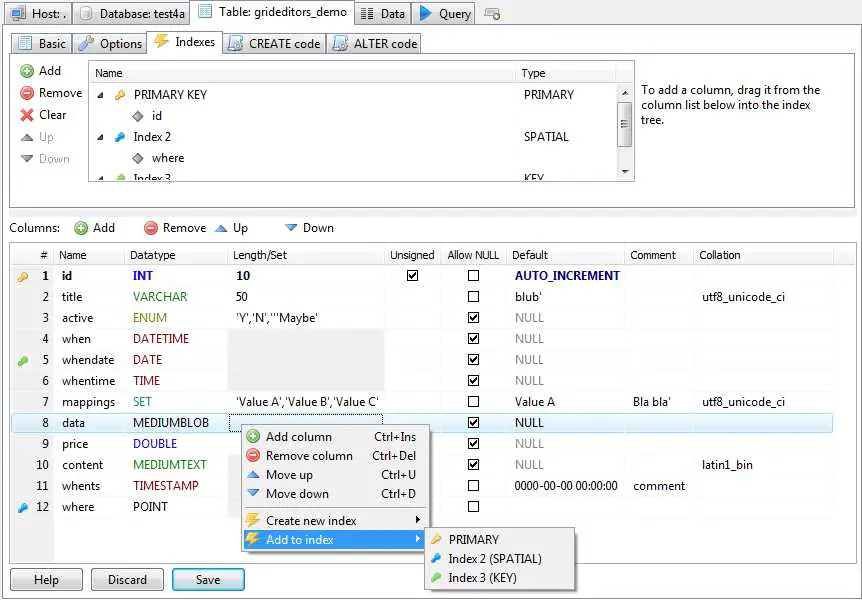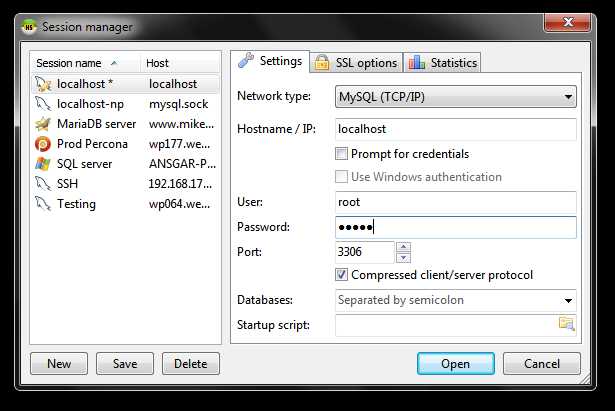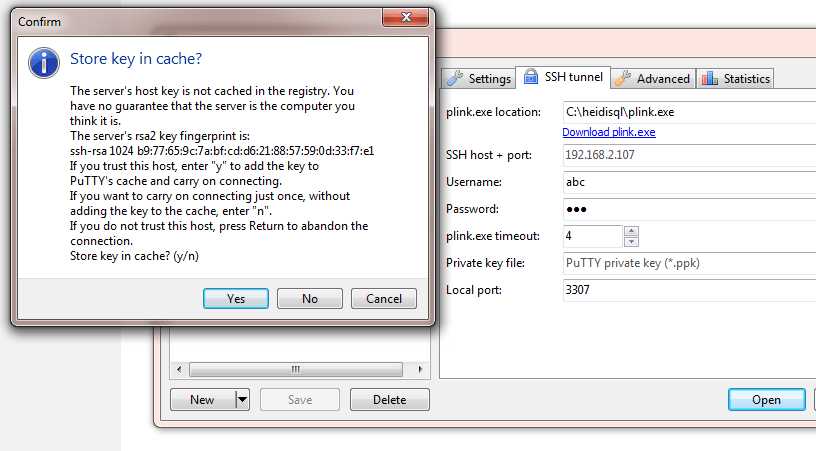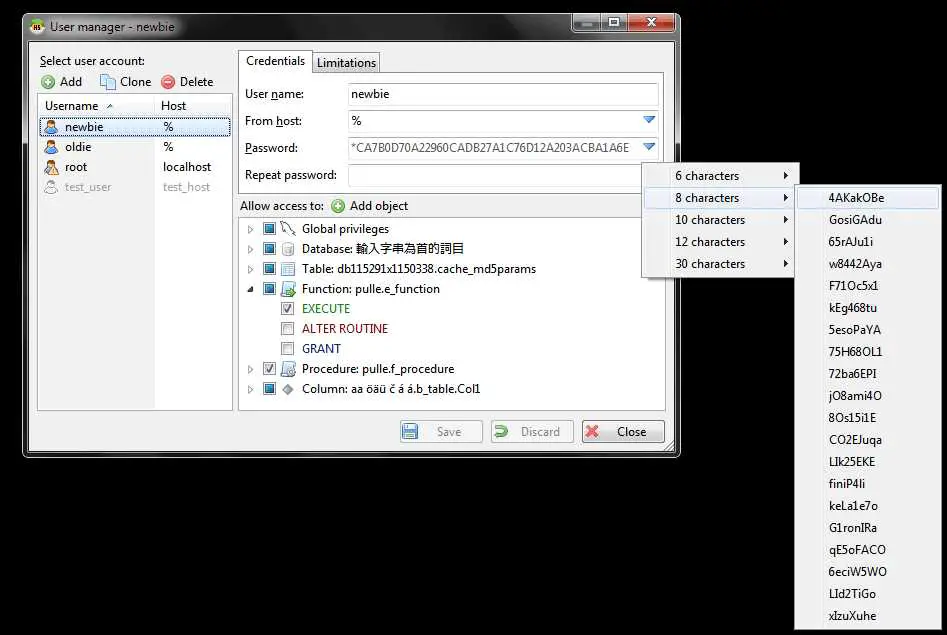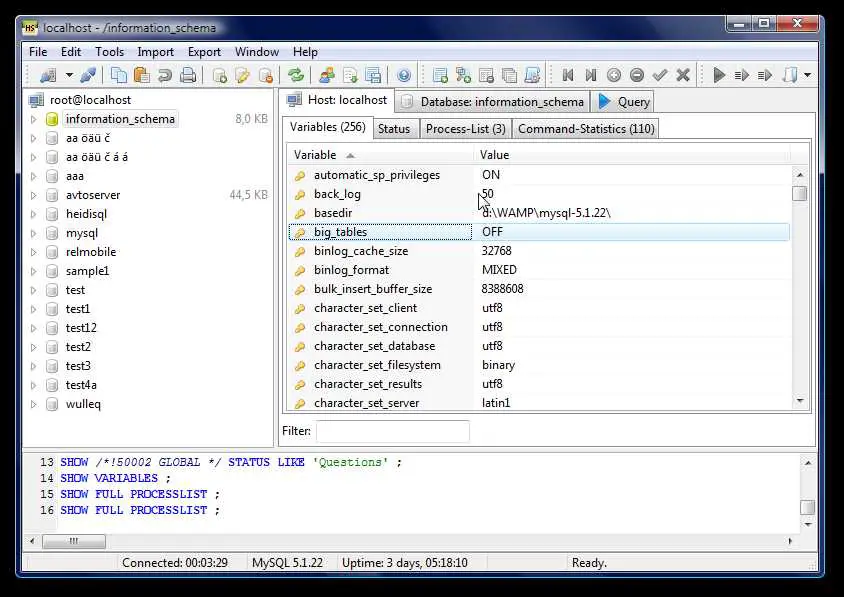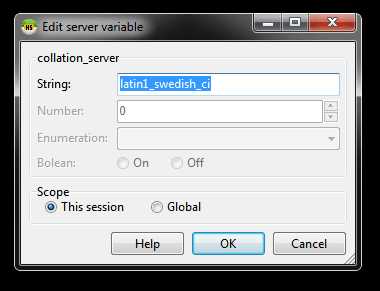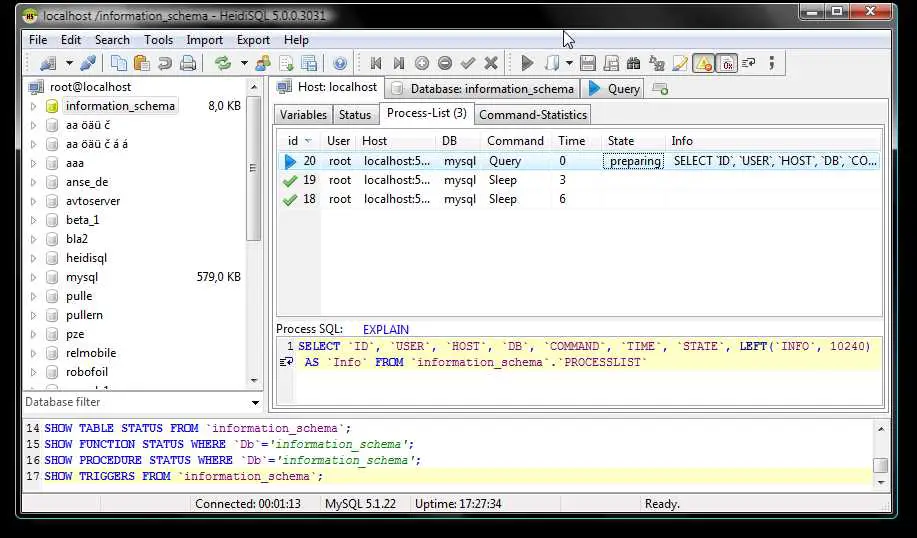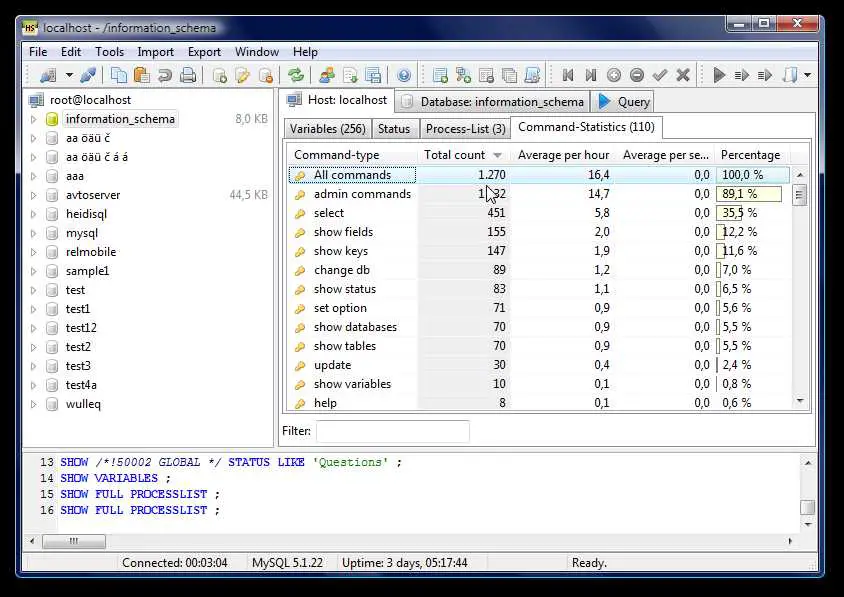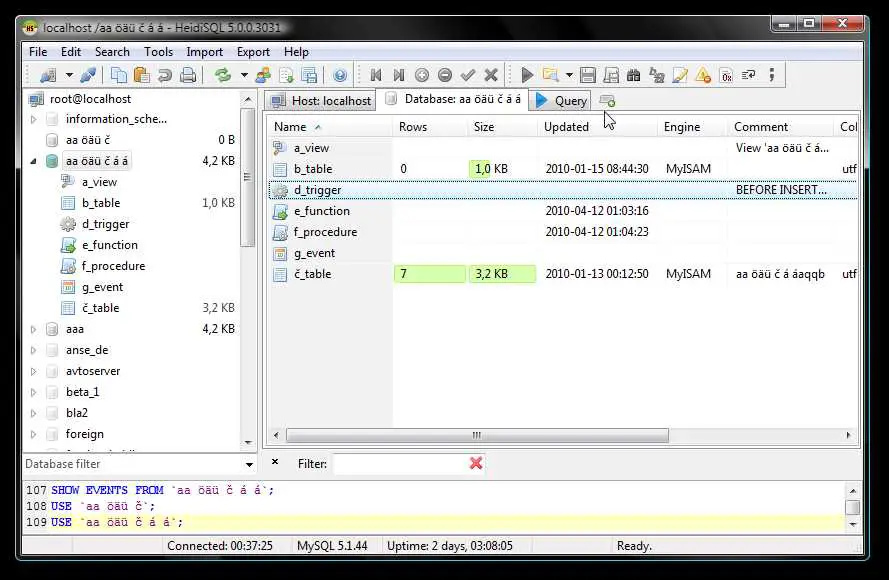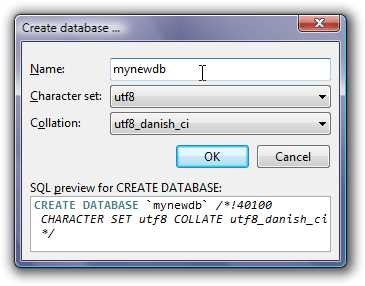206
HeidiSQL
Gør det muligt at se og redigere data fra MariaDB, MySQL, Microsoft SQL eller PostgreSQL databaser.
- Gratis
HeidiSQL er et nyttigt værktøj designet til webudviklere ved hjælp af den populære MySQL server, Microsoft SQL databaser og PostgreSQL.Det giver dig mulighed for at gennemse og redigere data, oprette og redigere tabeller, visninger, procedurer, triggere og planlagte begivenheder.Du kan også eksportere struktur og data enten til SQL-fil, udklipsholder eller til andre servere.
Funktioner
Kategorier
Alternativer til HeidiSQL til Mac
9
8
8
7
7
5
Neor Profile SQL
MySQL gratis GUI-værktøj til profilering af SQL-forespørgsler.
4
4
4
mycli
En kommandolinjeklient til MySQL, der kan udføre automatisk udfyldning og syntaksbelysning.
3
3
2
2
ElectroCRUD
CRUD? Oprette, læse, opdatere og slette (CRUD) er de fire grundlæggende funktioner i vedvarende opbevaring (database). Hvorfor?
2